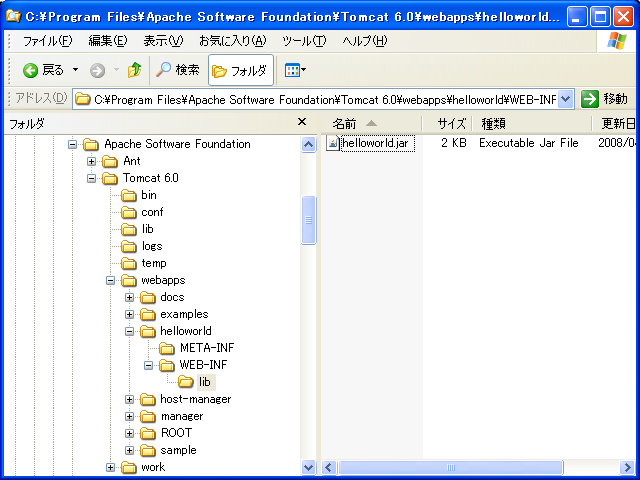
Revised: 27th/Apr./2008; Since: 25th/Nov./2002
Antでビルドするソースファイルの置き場所を作成します。ここでは、作業ディレクトリを"D:\java\ant\"、ソースファイルを"D:\java\ant\src\"に置きます。
D:\
|
+--java/
|
+--ant/
|
+--src/HelloWorld.java
いつもの"HelloWorld.java"をsrcフォルダに作成します。ここではjava.text.SimpleDateFormatクラスを用いて、java.util.Date型オブジェクトを出力しています。
import java.util.Date;
import java.text.SimpleDateFormat;
class HelloWorld {
public static void main(String str[]) {
System.out.println("Hello, World");
Date date = new Date();
SimpleDateFormat sdf = new SimpleDateFormat("yyyy-MM-dd'T'HH:mm:ss.SZ");
System.out.println(sdf.format(date));
}
}
build.xmlAntは、さまざまな操作をXMLファイルの要素で記述します。このXMLをbuild.xmlと呼びます。ここに記述された要素をタスクと呼び、操作できる対象は、javac, jarなどのJDKツールのほか、mkdirなど多岐に渡ります。詳細は、Antのドキュメントを参照してください。
ここでは、srcフォルダをコンパイルしてbuildフォルダへクラスファイルを生成、最後にdit/libフォルダへタイムスタンプつきのjar "MyProject-20080428.jar"を生成するbuild.xmlを用意します。
次のソースをコピーして、"D:\java\ant\helloworld.xml"を作成してください。
<project name="MyProject" default="dist" basedir=".">
<description>
simple example build file
</description>
<!-- set global properties for this build -->
<property name="src" location="src"/>
<property name="build" location="build"/>
<property name="dist" location="dist"/>
<target name="init">
<!-- Create the time stamp -->
<tstamp/>
<!-- Create the build directory structure used by compile -->
<mkdir dir="${build}"/>
</target>
<target name="compile" depends="init"
description="compile the source " >
<!-- Compile the java code from ${src} into ${build} -->
<javac srcdir="${src}" destdir="${build}"/>
</target>
<target name="dist" depends="compile"
description="generate the distribution" >
<!-- Create the distribution directory -->
<mkdir dir="${dist}/lib"/>
<!-- Put everything in ${build} into the MyProject-${DSTAMP}.jar file -->
<jar jarfile="${dist}/lib/MyProject-${DSTAMP}.jar" basedir="${build}"/>
</target>
<target name="clean"
description="clean up" >
<!-- Delete the ${build} and ${dist} directory trees -->
<delete dir="${build}"/>
<delete dir="${dist}"/>
</target>
</project>
C:\>d:
D:\>cd java/ant
D:\java\ant>ant -buildfile helloworld.xml
Buildfile: helloworld.xml
init:
[mkdir] Created dir: D:\java\ant\build
compile:
[javac] Compiling 1 source file to D:\java\ant\build
dist:
[mkdir] Created dir: D:\java\ant\dist\lib
[jar] Building jar: D:\java\ant\dist\lib\MyProject-20080428.jar
BUILD SUCCESSFUL
Total time: 2 seconds
D:\java\ant>
Ant実行の結果、buildフォルダとdistフォルダが作成され、各々に、クラスファイルとjarファイルが生成されていることが分かります。
実行結果は次の通りです。
D:\java\ant>cd dist/lib D:\java\ant\dist\lib>java -classpath MyProject-20080428.jar HelloWorld Hello, World 2008-04-28T01:07:32.303+0900 D:\java\ant>
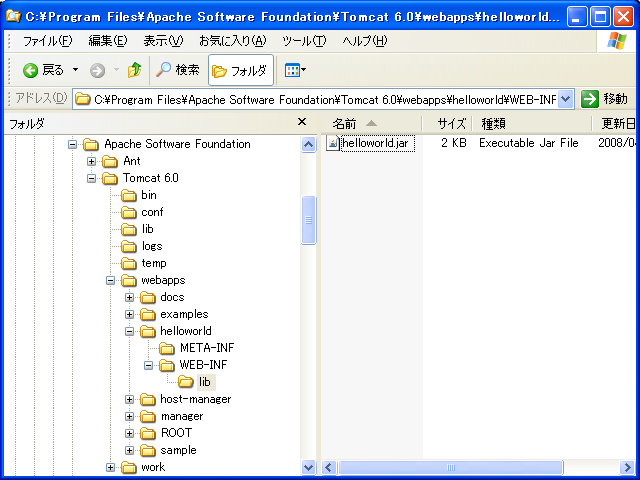 |
| 図:HelloWorldデプロイ結果 |
|---|
| SEO | [PR] ����!�����u���O �����z�[���y�[�W�J�� �������C�u���� | ||
