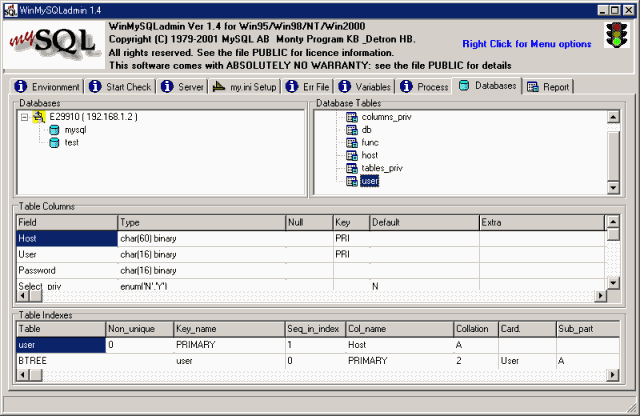
Revised: 6th/Dec./2002
システムにおいて DB のデータというのは本質的なもので、ロジックを実装したアプリケーションよりもはるかに重要です。データの破損や不正な結果の出力に比べれば、利用するためのロジックエラー、システムの異常終了は軽微な障害に分類されます。データは重要なので、DBMS はセキュリティ上、ユーザ管理をきめ細かく行えるようになっています。
ユーザの追加や削除は、GRANT で存在しないユーザに特権 (privileges) を与えるか、直接 MySQL のユーザ管理テーブル (mysql.user) を編集します。推奨されているのは、存在しないユーザに対する GRANT コマンドの発行です。
次のコードは、MySQL のドキュメント内に掲載されている例を改変したものです。ユーザ名 root/パスワードmysql で、管理DBmysqlにログインする例です。
C:\mysql\bin> mysql --user=root --password=mysql mysql
mysql> GRANT ALL PRIVILEGES ON *.* TO monty@localhost
-> IDENTIFIED BY 'some_pass' WITH GRANT OPTION;
mysql> GRANT ALL PRIVILEGES ON *.* TO monty@"%"
-> IDENTIFIED BY 'some_pass' WITH GRANT OPTION;
mysql> GRANT RELOAD,PROCESS ON *.* TO admin@localhost;
mysql> GRANT USAGE ON *.* TO dummy@localhost;
ここでは管理DBである mysql にログインし、三つのユーザを作成しています。
推奨する操作は、上で紹介済みの GRANT ですが、管理DBを直接更新することも可能です。GRANT の場合は MySQL が定義済みの安心できるスキームに則ることになりますが、DBに対してSQL文を発行して直接編集する場合は、設定を誤る恐れがあるので、MySQL の動作になれて、自信を持てる場合に限るべきです。
次のコードは、 MySQL のドキュメントからの抜粋に改変を加えたものです。
C:\mysql\bin> mysql --user=root --password=mysqlmysql
mysql> INSERT INTO user VALUES('localhost','monty',PASSWORD('some_pass'),
-> 'Y','Y','Y','Y','Y','Y','Y','Y','Y','Y','Y','Y','Y','Y');
mysql> INSERT INTO user VALUES('%','monty',PASSWORD('some_pass'),
-> 'Y','Y','Y','Y','Y','Y','Y','Y','Y','Y','Y','Y','Y','Y');
mysql> INSERT INTO user SET Host='localhost',User='admin',
-> Reload_priv='Y', Process_priv='Y';
mysql> INSERT INTO user (Host,User,Password)
-> VALUES('localhost','dummy','');
mysql> FLUSH PRIVILEGES;
このテーブルの内容は mysql.user テーブルに select 文を発行すれば見られますが、テーブル定義はパネルでも見られます。タスクトレーの信号機アイコンを右クリックして、"Show me" を選択、パネルを開きます。
パネルを閉じるには、パネル内の任意の位置を右クリックして "Hide me" を選択します。すると、パネルが閉じてタスクトレーに戻ります。
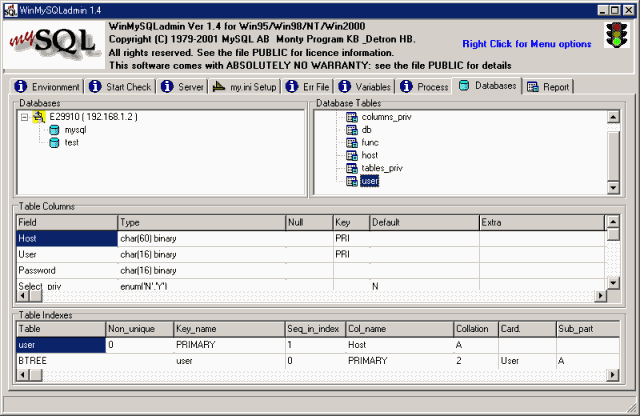 |
| 図:MySQL パネルでの mysql DB の user テーブル |
|---|
以上述べたユーザの追加は、MySQL サイトのマニュアル で閲覧できます。DL する場合は、 MySQL | Documentation | MySQL | Alternate から任意のフォーマットを選んでください。MySQL Manual (all on one page, ZIP) を解凍した場合は、解凍先ディレクトリの manual/manual.html#Adding_users で取得できます。
現代的な RDBMS では、可能な操作を特権と呼び、特権の集合としてのユーザのロールを権限と呼びます。特権の束が権限です。特権は GRANT によって与え、 REVOKE によって取り上げます。
マニュアルを参照するのはもちろんなのですが、コマンドラインのヘルプだけでも、あるとずいぶん便利です。
C:\mysql\bin>mysql --help
mysql Ver 12.16 Distrib 4.0.5-beta, for Win95/Win98 (i32)
Copyright (C) 2002 MySQL AB
This software comes with ABSOLUTELY NO WARRANTY. This is free software,
and you are welcome to modify and redistribute it under the GPL license
Usage: mysql [OPTIONS] [database]
-?, --help Display this help and exit.
--auto-rehash Enable automatic rehashing. One doesn't need to use
'rehash' to get table and field completion, but startup
and reconnecting may take a longer time. Disable with
--disable-auto-rehash.
-A, --no-auto-rehash
No automatic rehashing. One has to use 'rehash' to get
table and field completion. This gives a quicker start of
mysql and disables rehashing on reconnect. WARNING:
options deprecated; use --disable-auto-rehash instead.
-B, --batch Print results with a tab as separator, each row on new
line. Doesn't use history file.
--character-sets-dir=name
Directory where character sets are.
--default-character-set=name
Set the default character set.
-C, --compress Use compression in server/client protocol.
-D, --database=name Database to use.
-e, --execute=name Execute command and quit. (Output like with --batch).
-E, --vertical Print the output of a query (rows) vertically.
-f, --force Continue even if we get an sql error.
-g, --no-named-commands
Named commands are disabled. Use \* form only, or use
named commands only in the beginning of a line ending
with a semicolon (;) Since version 10.9 the client now
starts with this option ENABLED by default! Disable with
'-G'. Long format commands still work from the first
line. WARNING: option deprecated; use
--disable-named-commands instead.
-G, --named-commands
Enable named commands. Named commands mean this program's
internal commands; see mysql> help . When enabled, the
named commands can be used from any line of the query,
otherwise only from the first line, before an enter.
Disable with --disable-named-commands. This option is
disabled by default.
-i, --ignore-spaces Ignore space after function names.
--local-infile Enable/disable LOAD DATA LOCAL INFILE.
-b, --no-beep Turn off beep on error.
-h, --host=name Connect to host.
-H, --html Produce HTML output.
-X, --xml Produce XML output
--line-numbers Write line numbers for errors.
-L, --skip-line-numbers
Don't write line number for errors. WARNING: -L is
deprecated, use long version of this option instead.
--no-tee Disable outfile. See interactive help (\h) also. WARNING:
option deprecated; use --disable-tee instead
-n, --unbuffered Flush buffer after each query.
--column-names Write column names in results.
-N, --skip-column-names
Don't write column names in results. WARNING: -N is
deprecated, use long version of this options instead.
-O, --set-variable=name
Change the value of a variable. Please note that this
option is deprecated; you can set variables directly with
--variable-name=value.
-o, --one-database Only update the default database. This is useful for
skipping updates to other database in the update log.
-p, --password[=name]
Password to use when connecting to server. If password is
not given it's asked from the tty.
-W, --pipe Use named pipes to connect to server.
-P, --port=# Port number to use for connection.
--prompt=name Set the mysql prompt to this value.
-q, --quick Don't cache result, print it row by row. This may slow
down the server if the output is suspended. Doesn't use
history file.
-r, --raw Write fields without conversion. Used with --batch
-s, --silent Be more silent.
-S, --socket=name Socket file to use for connection.
-t, --table Output in table format.
-T, --debug-info Print some debug info at exit.
--tee=name Append everything into outfile. See interactive help (\h)
also. Does not work in batch mode.
-u, --user=name User for login if not current user.
-U, --safe-updates Only allow UPDATE and DELETE that uses keys.
-U, --i-am-a-dummy Synonym for option --safe-updates, -U.
-v, --verbose Write more. (-v -v -v gives the table output format)
-V, --version Output version information and exit.
-w, --wait Wait and retry if connection is down.
--connect_timeout=#
--max_allowed_packet=#
--net_buffer_length=#
--select_limit=#
--max_join_size=#
Default options are read from the following files in the given order:
C:\WINNT\my.ini C:\my.cnf
The following groups are read: mysql client
The following options may be given as the first argument:
--print-defaults Print the program argument list and exit
--no-defaults Don't read default options from any options file
--defaults-file=# Only read default options from the given file #
--defaults-extra-file=# Read this file after the global files are read
Variables (--variable-name=value)
and boolean options {FALSE|TRUE} Value (after reading options)
--------------------------------- -----------------------------
auto-rehash TRUE
character-sets-dir (No default value)
default-character-set (No default value)
compress FALSE
database (No default value)
vertical FALSE
force FALSE
named-commands FALSE
local-infile FALSE
no-beep FALSE
host (No default value)
html FALSE
xml FALSE
line-numbers TRUE
unbuffered FALSE
column-names TRUE
port 3306
prompt mysql>
quick FALSE
raw FALSE
socket (No default value)
table FALSE
debug-info FALSE
user root
safe-updates FALSE
i-am-a-dummy FALSE
connect_timeout 0
max_allowed_packet 16777216
net_buffer_length 16384
select_limit 1000
max_join_size 1000000
| SEO | [PR] 爆速!無料ブログ 無料ホームページ開設 無料ライブ放送 | ||
